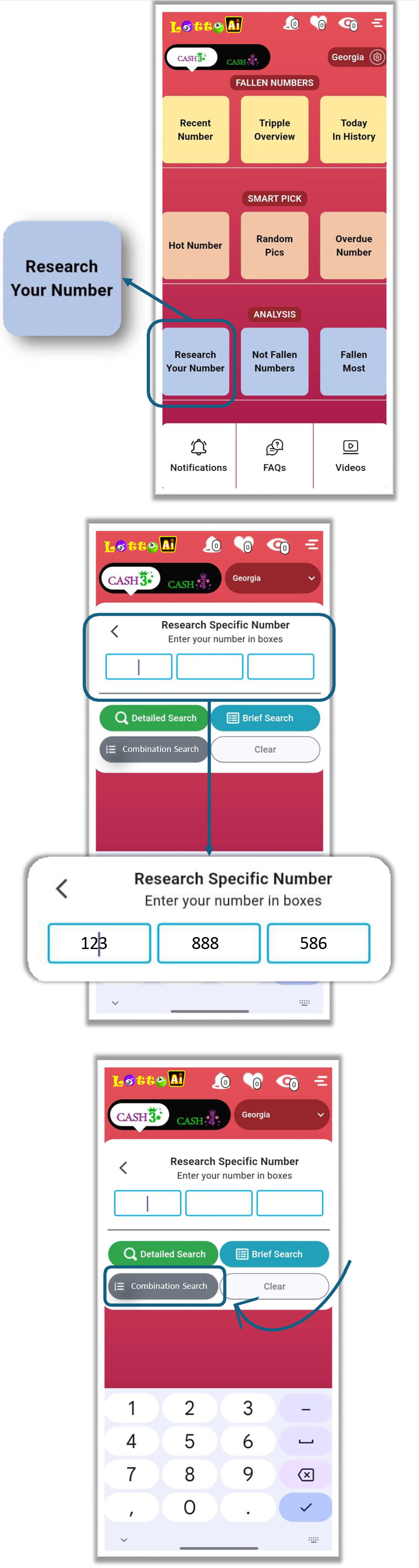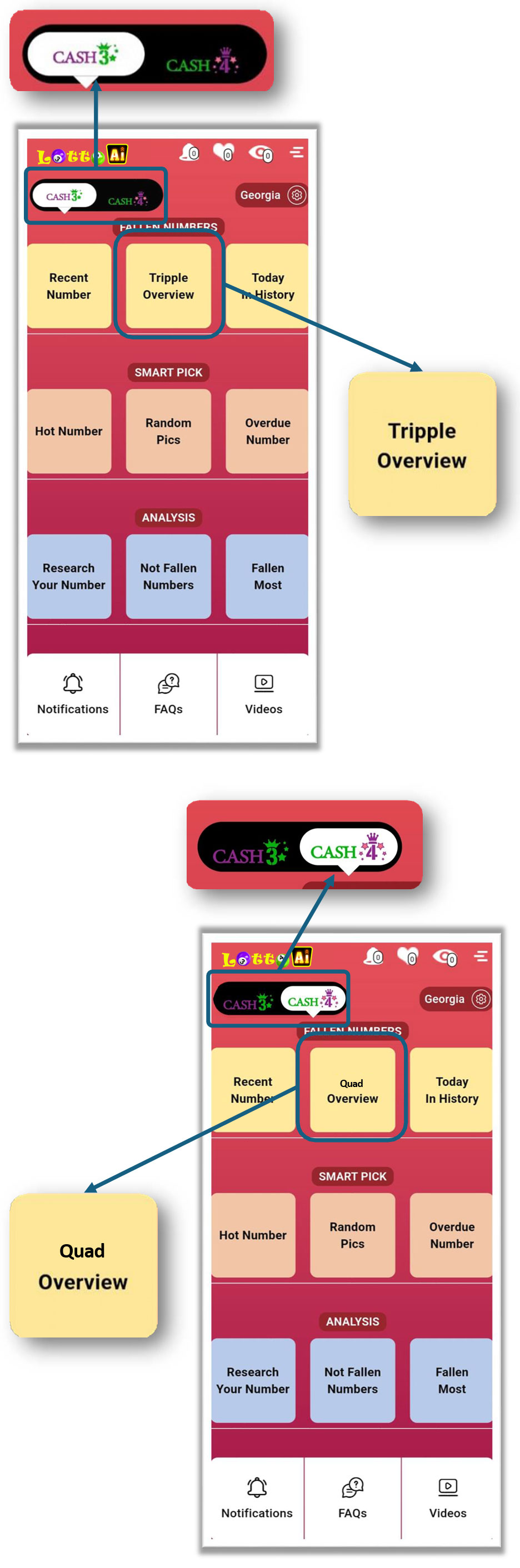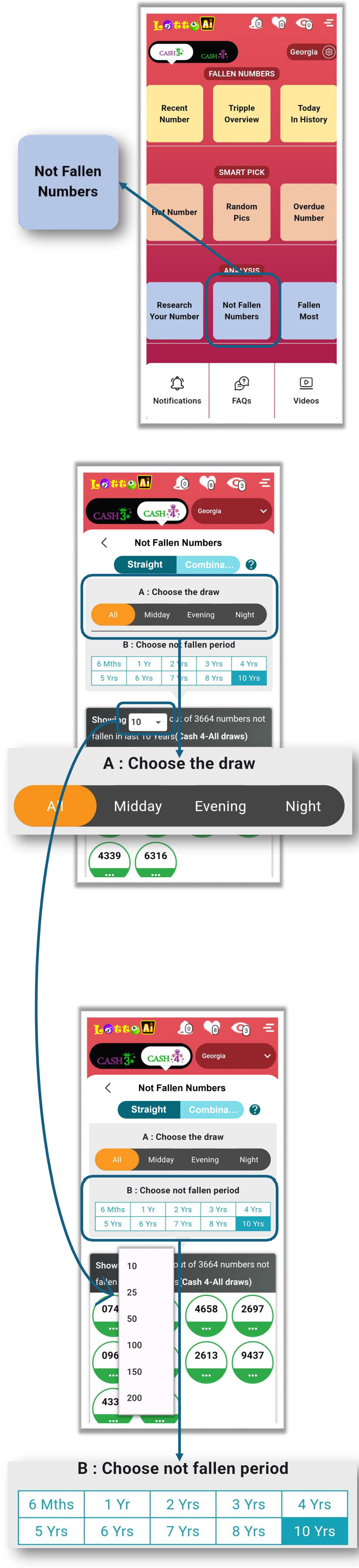Lotto Ai
Lotto Ai is a revolutionary app (FREE APP) that provides extensive analytics on Cash-3 & 4, Daily-3 & 4, Pick-3 & 4 , Pega-3 & 4, Play-3 & 4, DC-3 & 4, Win-3 & 4, etc. lottery games across the USA. With over 15 years of past data, the app aims to save you valuable time on research and notifies you via SMS whenever your favorite numbers are drawn. It also improves your odds by suggesting numbers that haven’t been drawn in over a decade while avoiding those that have fallen very recently.
Download our free app for Android and iOS.
 watchlist. You'll receive a text message whenever any of those numbers are drawn. Additionally, these messages will also appear in the Notifications tab.
watchlist. You'll receive a text message whenever any of those numbers are drawn. Additionally, these messages will also appear in the Notifications tab.
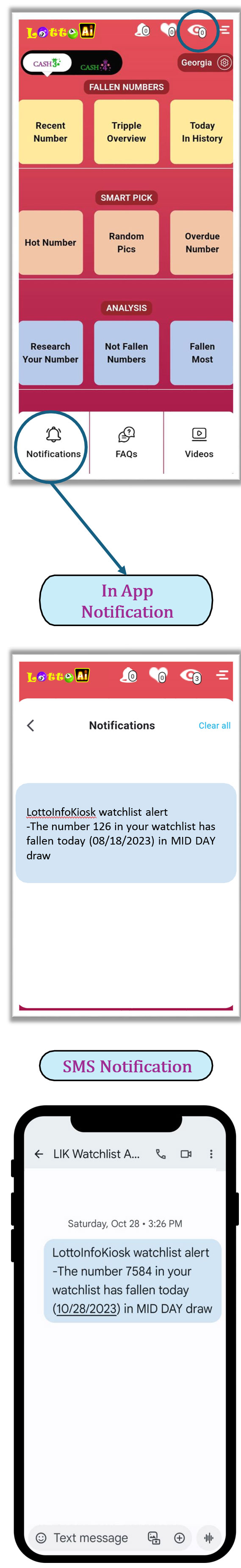
 then select either
then select either 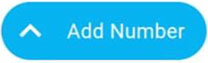 Add Number or
Add Number or 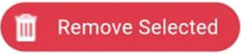 Remove Number as needed.
Remove Number as needed.
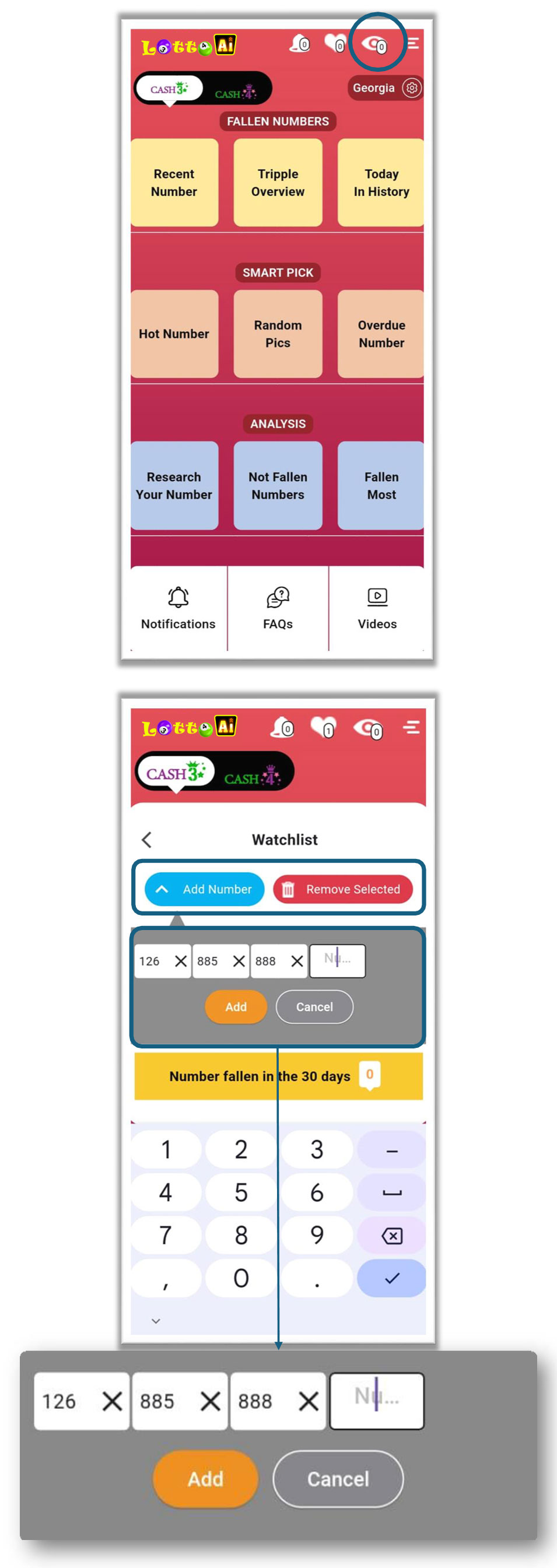

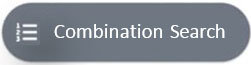 combination search, click on Research Your Number, enter the desired numbers, and then tap Search.
combination search, click on Research Your Number, enter the desired numbers, and then tap Search.